Microsoft Excel New AI Copilot Excel giving a major upgrade by embedding artificial intelligence directly into its formulas. The new feature, called Copilot, lets users communicate with spreadsheets in plain English, turning instructions into actions without the need for complex formulas. This development has the potential to change how students, professionals, and businesses interact with data.
What Makes Microsoft Excel New AI Copilot Different?
Traditionally, Excel users had to master formulas and functions to get meaningful results. With Copilot, you can simply tell Excel what to do, and the AI will take care of the rest. For example, if you want to arrange customer reviews, a simple command such as:
=COPILOT(“Arrange these comments by category”, B2:B30)
will instantly organize them into groups. Likewise, you can request short summaries or even ask it to generate descriptive text based on structured inputs like product features or survey responses.
Real-World Uses
Microsoft highlighted several scenarios where Copilot shines:
- Text grouping: =COPILOT(“Organize this feedback into positive and negative”, D4:D18)
- Summarization: =COPILOT(“Summarize the key points from these remarks”, A1:A20)
- Content generation: =COPILOT(“Write a brief overview using this data”, F2:F9)
These applications demonstrate how Copilot can reduce repetitive work, making Excel useful for far more than number-crunching. From classrooms and research projects to marketing teams and small businesses, the tool can help anyone save valuable time.
AI at the Core
The intelligence behind this function comes from OpenAI’s GPT-4.1-mini model. This is a refined system capable of producing natural, context-aware results. Copilot replaces Microsoft’s earlier experiment, LABS.GENERATIVEAI, which was introduced in 2023, offering a more advanced and stable solution.
By embedding this model directly into Excel, Microsoft is transforming the program from a static calculator into an intelligent digital assistant capable of interpreting human instructions.
Working Alongside Traditional Excel Tools
Copilot isn’t meant to replace Excel’s existing functions—it enhances them. Users can combine AI-driven results with established formulas like IF, LAMBDA, or SWITCH to design advanced workflows. For instance, you could ask Copilot to summarize reviews and then apply logical formulas to filter only specific results.
Things to Keep in Mind
Despite its powerful capabilities, Microsoft has been clear about the tool’s limits:
- Copilot only works with the data inside the spreadsheet—it can’t search the internet.
- Each user is limited to 100 requests within 10 minutes.
- It should not be relied on for high-stakes or precision-based work, such as legal documents, financial calculations, or compliance reporting, as AI may occasionally produce errors.
Security and Availability
Data privacy remains a top concern in AI adoption. Microsoft assures that Copilot does not use personal data for training and all information remains secure within the Excel file.
Also read:Karachi Weather: Urban Flooding Risk Raise Concerns for City Safety
The tool is currently available to Microsoft 365 Copilot license holders on both Windows and Mac through the Beta Channel. The company has also hinted at expanding Copilot’s scope, including possible integration with live web data in future versions.
Conclusion
With the launch of Copilot, Microsoft Excel is moving beyond being just a spreadsheet tool. It is evolving into a platform where users can generate insights, summaries, and written content with minimal effort. While still in its early stages and limited in scope, the feature has enormous potential to redefine productivity, enabling users to focus more on decision-making and less on manual data entry.
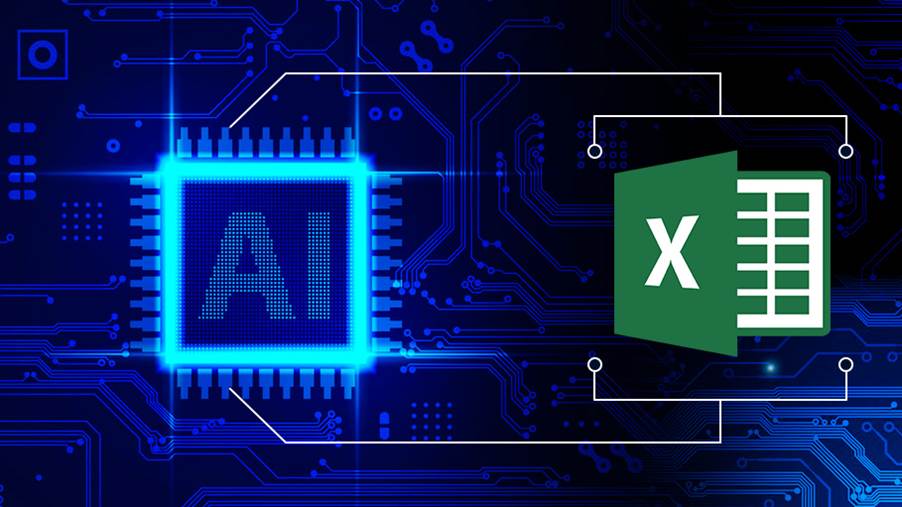



Join The Discussion